Wednesday, November 12, 2008
Groove and Sharepoint Integration in Office 14
Posted by
Grail
at
11/12/2008 05:08:00 pm
1 comments
![]()
Tuesday, September 23, 2008
The World's Best Coffee Makers
OK, so the title is a little misleading. You may have got here thinking you were going to be regaled with tales of daring baristas who snatched victory from the jaws of defeat in the java brewing contests of yore. Sadly, I am going to tell you about what I believe is the best coffee making machine in the world ... and even then I have caveats on that. The best coffee making machine in the world under $1000 dollars.
Cutting to the chase, I believe that the Rancilio Silvia fills the role of world's best coffee maker admirably. The reasons for my bold statement are as follows:
- It sells for under $1000 dollars ($750 Aussie dollars in approx in these parts)
- Despite the price, it will give a shot almost as good as a full commercial unit worth 5 times the price
- It's not one of these automated, all bells and whistles type machines, that flawlessly grinds, magically steams and produces terrible coffee - The coffee that comes out is totally up to the skill of the person driving
- It's a coffee machine that really teaches you how to make coffee. Refer Point 3
- It's a rubust little thing. I've had mine for over 3 years, and it just had it's first service today ... and all it required was a washer replaced and a descale. To quote CoffeeGeek, it's robust and built like a tank
- You can make steamed milk properly with it. None of this frustrating nerk-nerk-nerk of the nasty little units on most department store shelves. This thing really gets the milk spinning
- Point 6 is possible because unlike most cheaper machines, the Rancilio has a little boiler that it uses for heating the water and producing the steam, not a thermablock
- Despite all that has been mentioned above, it still looks pretty good in a square kind of silvery way
Posted by
Grail
at
9/23/2008 05:18:00 pm
1 comments
![]()
Friday, September 12, 2008
The (Internet) Toast of Town
Those of you who have such empty and vapid lives that you have read some of my older posts will realise that I have an unhealthy interest in high tech toasters and in particular, "the internet toaster". In fact I have been posting on this very subject since 2005. So of course, my interest was piqued by a post on the appropriately named (for this topic) CrunchGear and other places about a toaster design concept that can print toast whatever you want on your thick, crisp and heavily buttered. I say make it happen, Electrolux. But make it wireless with a app that allows you to pick an RSS feed or weather report or something similar to be printed on said crisp and warmed.
Other posts on this stomach warming subject can be found here and here.
Incidentally, Hobbes Internet Timeline refers to an Internet enabled toaster as far back as 1990.
Posted by
Grail
at
9/12/2008 12:17:00 pm
0
comments
![]()
Friday, August 29, 2008
New Largest House in the World
Back in March 08, I addressed the subject of the World's Largest House. Bizarrely, this post became the most popular on my blog, and has stayed in the top 3 most frequently hit pages every day since then. At the time, I noted that the Biltmore House built by the Vanderbilt family was most likely the largest private home in the world. 
However, it appears that an India business man has taken umbrage at this post and decided to claim the crown of the owner of the world's biggest home. He is none other than Mukesh Ambani, and he is building a 400,000 square foot home in Mumbai, India. Now, I did a quick conversion and that works out at over 37,000 square metres of home sweet home (conversion tool online here).
Apparently, this is to be spread across 27 stories and will include 3 helicopter pads, the hanging gardens of Mumbai, a yoga studio and a private ice palace. It will also have a staff of over 600. Mukesh Ambani is listed on Wikipedia as being the world's 5th richest man, and he made his money (US$43 billion and counting) in petro-chemicals, according to Forbes.
So there you have it. The new biggest house in the world. Videos of the biggest house here.
Posted by
Grail
at
8/29/2008 02:38:00 pm
2
comments
![]()
Labels: biggest house, weird
Monday, August 11, 2008
Steaming Trick for Awesome Milk
I haven't written many posts on coffee or recently, so thought I would rectify that with this brief post. Given I am still developing my "milk steaming skillz" (I'm a level 6 Milk Steamer with a +3 Jug of Steaming ;), I need all the help I can to get that velvety smooth texture that one wants on ones milk. One snag I often find is that I am still mucking about trying to stretch and texture the milk by the point it gets hot, and figuring that burnt milk is worse than poorly textured milk, I usually give up at that point. I know I have already mentioned this, but its worth mentioning again ... to give myself a bit more time, not only do I make sure that the milk is cold to start with, but I keep the jug in the freezer till needed. I reckon that using a frozen jug gives me an extra 5 seconds or so texturing the milk. Give it a try and let me know if it helps.
Posted by
Grail
at
8/11/2008 01:30:00 pm
0
comments
![]()
Friday, July 11, 2008
Sharepoint Workflow to Make Items Context Aware
I did the normal stuff people do to get this happening. I mucked around for ages with Microsoft Office Sharepoint Designer (MOSD), trying to get the workflow wizard to build a workflow to do this. No such luck. In the end I created a custom workflow in Visual Studio 2005 to do this for me, and thought I would share the code with my vast readership (yes, you know who you are, all 3 of you). This code may seem a bit cludgey to some of you. If you can see a better way to do this, let me know. Pre-empting one comment though, every time I tried to reference WorkflowProperties.Item.File.ParentFolder, or any variation on this, VS kindly told me that this was null. I suspect that if I try this for a document it will work, but as I use this code to make tasks context aware, there is no file object?
This code is particularly useful, because if you copule this with my previous Sharepoint related post about displaying Sharepoint custom columns in Outlook, it means that you can show in Outlook the Sharepoint context of a task ... Handy!
private void logWorkflowStarted_MethodInvoking(object sender, EventArgs e)
{
SPSecurity.RunWithElevatedPrivileges(delegate()
{
//Default value
FolderName = "Unknown";
//Get the current item
SPListItem listItem = WorkflowProperties.Item;
//Get web reference
SPWeb web = listItem.Web;
//Get list reference
SPList list = web.Lists[listItem.ParentList.ID];
//Get URL for item
string FullURL = web.Url + listItem.Url;
//Get last slash
int index = FullURL.LastIndexOf("/");
//Set parent folder URL
string parentFolderUrl = string.Empty;
//If slash found
if (index > -1)
{
//Get url of parent
parentFolderUrl = FullURL.Substring(0, index);
//Get folder
SPFolder folder = list.RootFolder.SubFolders[parentFolderUrl];
if (folder.Exists)
{
FolderName = folder.Name;
}
}
//Update folder name
WorkflowProperties.Item["Project"] = FolderName;
//Update document meta data
try
{
WorkflowProperties.Item.SystemUpdate();
}
catch (SPException ex)
{
throw ex;
}
});
}
Posted by
Grail
at
7/11/2008 04:01:00 pm
0
comments
![]()
Monday, July 07, 2008
Display Sharepoint Custom Columns in Outlook
Found a way around this in the end. This solution has now been in testing for over 5 minutes and so I can conclude it is rock solid (not). Anyway ... Out of the box, Outlook will expose default columns from its own schema. So the answer is to put the context information for the task in a task column in Sharepoint that matches a default one in the Outlook task schema. Pick one that you aren't using for anything else important, perhaps like the Company column. This is called Related Company in Sharepoint. Put the context information in this, and this will be exposed as Company in Outlook. It appears you can then change the name in MOSS and still expose the information in Outlook ... although the name change itself will not be reflected in Outlook. Hope that helps.
Posted by
Grail
at
7/07/2008 03:21:00 pm
5
comments
![]()
Labels: development, MOSS, Sharepoint
Thursday, July 03, 2008
More Sharepoint Struggles
- How to expose custom columns from Sharepoint in Outlook 2007?
- Why do some folders from a synchronised Sharepoint document repository get duplicated in Outlook?
- How can I add a dynamic title for a custom action in the drop down for an item? (I want to be able to progress a task's status from "In Progress" to "Complete" and so on, from the right click menu on the task's drop down menu, in Sharepoint. This means I have to be able to change the title in the drop down menu after the user clicks.)
Posted by
Grail
at
7/03/2008 03:03:00 pm
3
comments
![]()
Tuesday, June 10, 2008
iPhone 3G and Microsoft Office Documents
The iPhone looks blandly nice (or maybe it was having an "average hair day"), black for the 8Gb model and a choice of white or black for the 16Gb model. GPS now built in as predicted but other that and the whole 3G thing, not really very different from the original. Yawn.
The only thing I want to know is whether it opens Office documents nicely. I want to be able to, at the least, view Word, Excel and Powerpoint docs. Ideally, I want to be able to edit them. I don't want to have to be web connected to do so. So far, no one seems to have any clue as to how well it will meet this need. For me, this is the key thing that would turn the iPhone from a phone with an unique interface, but little else to recommend it, into a business capable smart phone.
So if you find and answer to the question, drop me a comment.
Update: Found references to "Office support" here and here. But what does that actually mean? Opens documents or does it "Google style"?
Update 2: Noticed in the Keynote that Steve clicked on an attachment in an email and opened it. However, this looked to me like an image he was opening and not a document.
Update 3: This article about native Office applications on the iPhone appeared on the webs today (15th of July). Quoting the final paragraph, "Dataviz told us yesterday that unspecified technical issues were holding up the development of office suites for the iPhone. Joswiak said he didn't know of any such hold-ups, but then added that there might be issues with applications each having their own file space. "There's no cross-application file structure," he said."
Posted by
Grail
at
6/10/2008 11:56:00 am
1 comments
![]()
Labels: Apple, Documents, iPhone, Microsoft, MS, Office, word
Tuesday, June 03, 2008
Migrating data from WSS to SQL Server
So cutting a boring story short, I need to get the data off SQL Server 2005 Embedded Edition, and onto SQL Server NOT Embedded Edition somewhere else other than my virtual server. But for what ever reason, Microsoft have chosen to make it really hard for anything but Sharepoint to talk to SQL Server 2005 Embedded Edition. or SSEE. Imagine if you will, an INVISIBLE elephant in a ladies handbag. Weird.
SQL Server 2005 Embedded Edition goes by the name of MICROSOFT##SSEE. I installed SQL Server Management Studio Express to see if it would help but kept getting the following error:
Error: Cannot Connect to Server\MICROSOFT##SSEE.However, after much Googling, I discovered some genius has come up with a way to connect to this database. Simply use SQL Server Management Studio Express but call the database server name "\\.\pipe\mssql$microsoft##ssee\sql\query" when connecting. Work's like a charm.
An error occured while establishing a connection to the server. When connecting to SQL Server 2005, this failure may be caused by the fact that under the default settings, SQL Server does not allow remote connections.
Update: Some information on next steps from here can be found in this blog post on migrating WSS to SQL.
Posted by
Grail
at
6/03/2008 02:30:00 pm
1 comments
![]()
Labels: Embedded, Sharepoint, SQL, SSEE, WSS
Friday, May 30, 2008
The City Most Distant from Snow in the World
Now how's that for a tortured title!
Anyway .... as some of you know, I like to think of myself as a snowboarder. In my case, this means I might, if I am very lucky, get to the snow for 5 days once a year. A long time ago, I purchased a snowboard (and posted about that snowboard) for my occasional snow trips, and although it has been used a few times, it now reclines lazily on a shelf in my laundry, doing very little to earn its keep.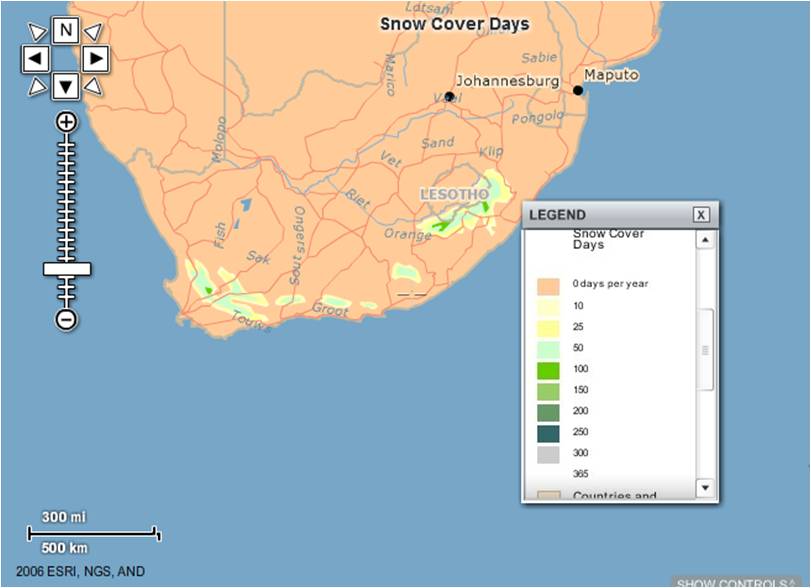
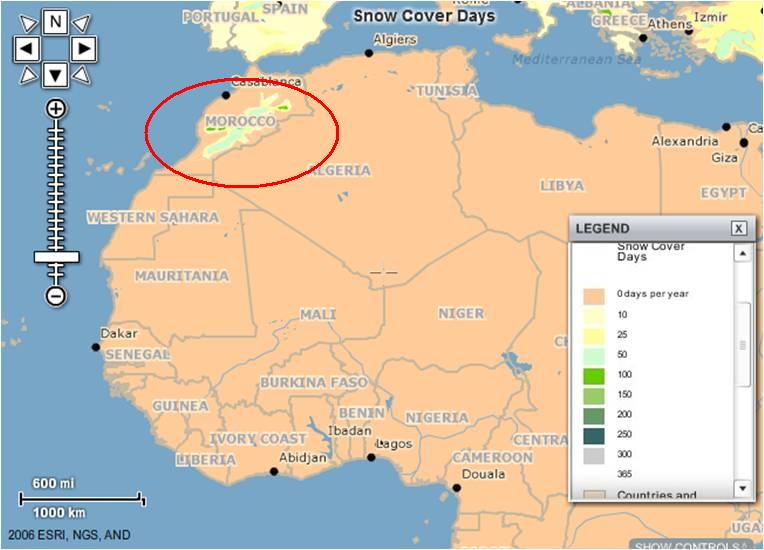
It occurred to me the other day while meditating on the laziness of my snowboard, that my snowboard, which currently lives in Perth, Western Australia, could well be the snowboard most distant from snow, anywhere in the world. So I tried to work out where was the most snow deprived place on earth.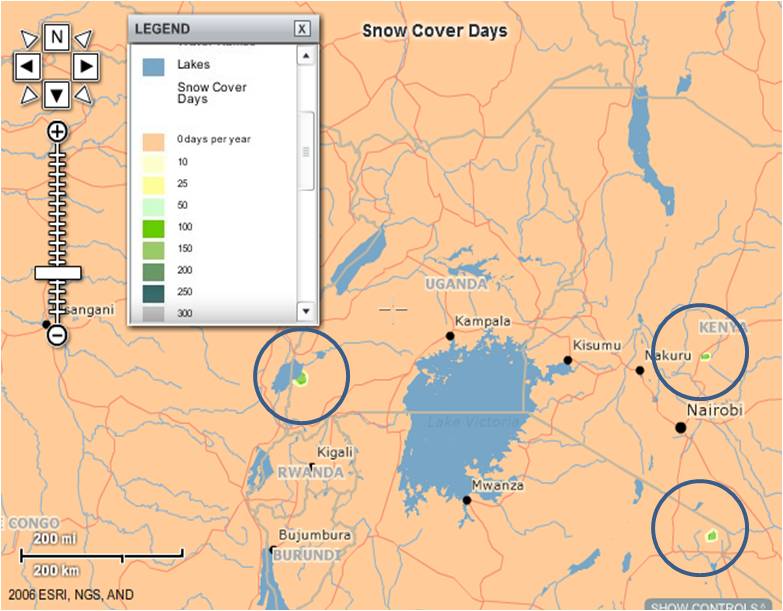
As it turns out, this is not as easy as it sounds. I am around 2900km from the nearest snow (the Alpine National Park in Victoria, Australia). So I was trying to find a location more than 2900km from snow.
Anywhere in Europe is in spitting distance from snow, so I've ignored Europe in this post. Africa, one would think, is pretty snow deprived, but using the National Geographic's very cool Map Machine to work out where snow fell on an average year, I worked out that there is nowhere in Africa more distant from snow than I am. This is largely due to small area of snow fall in Kenya, Morocco and South Africa that mean that all of Africa is close to snow than me.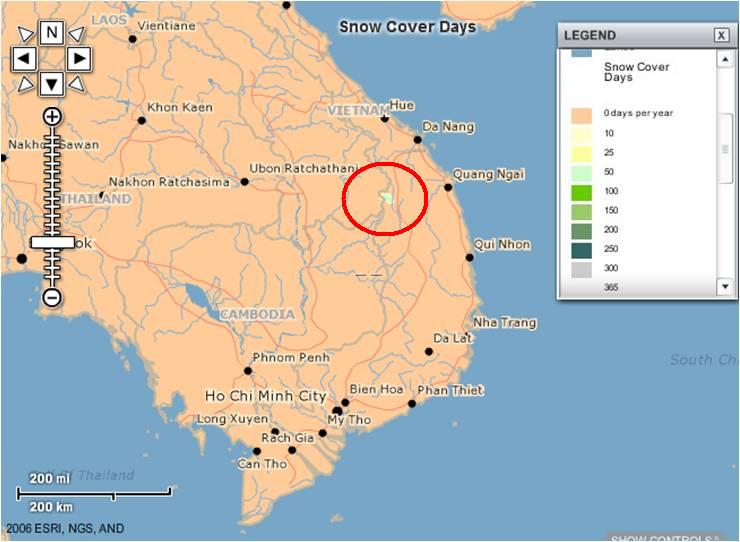
Some spots in Asia would seem a bit snowless, but the side is let down by Vietnam with it's occasional snowfall, Myanmar's Himalaya, and Indonesia's glaciers.
At the end of the day, the only spots I could work out that would be further from snow might be some areas in Brazil on the Eastern coast and maybe somewhere like the Cook Islands in the middle of the Pacific. Even Fiji is nearer to NZ's snow fields than I am to Australias. So there it is. Unless someone in Brazil has a snowboard in their shed, my snowboard in Perth is the world's most distant from snow. Now there's a sorry distinction.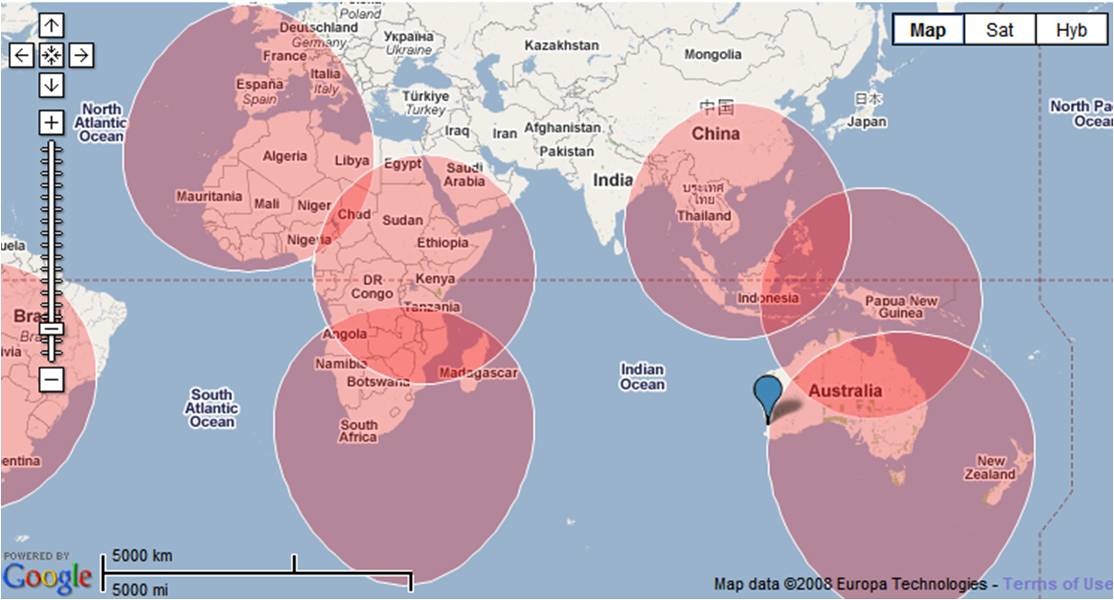 Note: The final map on this page shows Perth (the blue flag) and range circles of 2900km around areas of snow fall in red. If a city falls inside a red circle then it is less than 2900km from snow and therefore closer to snow than Perth. Just bear in mind that from Turkey to China is range of mountains continually capped in snow, most of Europe has snow fall and nowhere in the US is more than 2000km from snow.
Note: The final map on this page shows Perth (the blue flag) and range circles of 2900km around areas of snow fall in red. If a city falls inside a red circle then it is less than 2900km from snow and therefore closer to snow than Perth. Just bear in mind that from Turkey to China is range of mountains continually capped in snow, most of Europe has snow fall and nowhere in the US is more than 2000km from snow.
Attribution: I used Free Map tools with Google Maps and the National Geographic's Map Machine to decide if my snowboard was the most snow deprived.
Posted by
Grail
at
5/30/2008 02:57:00 pm
0
comments
![]()
Thursday, May 22, 2008
Problems Uploading Documents with Workflow in WSS
So what I have is the Sharepoint equivalent of an Excel spreadsheet (a custom list), which lists the actions and all the associated attributes, and I have a Document Repository, broken into folders. Each document in the Document Repository has two custom attributes - a action type flag and a business unit flag. Each action in the custom list has an action type attribute and a business unit attribute, and when a user selects "Related Documents" from the customised Actions drop down for a list item, Sharepoint does a search in the Document Repository for documents where the business unit and action type flags match the data in the selected action in the custom list.
So far so good. However, to make the experience within Sharepoint similar to what the users are used to and easier, I have made a custom workflow that fires when a new document is created and works out what folder within the Document Repository the new document is being uploaded to. In other words, I am trying to make the document itself explicitly aware of its location, and specifically the folder it is in. Each of the folders in the document repository are named for one of the business units. So the idea is that the document metadata will automatically contain the business unit name that owns the document.
This is where the problem emerges. A user enters the Document Repository, and begins to upload a document. At this point, the workflow fires off. Before the workflow has completed, the screen refreshes to allow the user to edit the metadata for the document, in this case the title, name, action type flag and business unit flag. The metadata displayed is the metadata that the document was uploaded with, but meanwhile, in the background, the workflow has updated the document's business unit flag attribute. The user clicks the check in button, and because the metadata that the document had when the page was rendered and the metadata it has now the workflow is finished is different (irrespective of whether the user entered any changes for these fields), the process errors.
Server Error in '/' Application.Not good, huh!
--------------------------------------------------------------------------------
The file Document Repository/BusinessUnit/Document.JPG has been modified by SHAREPOINT\system on 22 May 2008 11:36:50 +0800.
Description: An unhandled exception occurred during the execution of the current web request. Please review the stack trace for more information about the error and where it originated in the code.
Exception Details: System.Runtime.InteropServices.COMException: The file Document Repository/BusinessUnit/Document.JPG has been modified by SHAREPOINT\system on 22 May 2008 11:36:50 +0800.
Source Error:
An unhandled exception was generated during the execution of the current web request. Information regarding the origin and location of the exception can be identified using the exception stack trace below.
Stack Trace:
[COMException (0x81020037): The file Document Repository/BusinessUnit/Document.JPG has been modified by SHAREPOINT\system on 22 May 2008 11:36:50 +0800.]
Microsoft.SharePoint.Library.SPRequestInternalClass.AddOrUpdateItem(String bstrUrl, String bstrListName, Boolean bAdd, Boolean bSystemUpdate, Boolean bPreserveItemVersion, Boolean bUpdateNoVersion, Int32& plID, String& pbstrGuid, Guid pbstrNewDocId, Boolean bHasNewDocId, String bstrVersion, Object& pvarAttachmentNames, Object& pvarAttachmentContents, Object& pvarProperties, Boolean bCheckOut, Boolean bCheckin, Boolean bMigration, Boolean bPublish) +0
Microsoft.SharePoint.Library.SPRequest.AddOrUpdateItem(String bstrUrl, String bstrListName, Boolean bAdd, Boolean bSystemUpdate, Boolean bPreserveItemVersion, Boolean bUpdateNoVersion, Int32& plID, String& pbstrGuid, Guid pbstrNewDocId, Boolean bHasNewDocId, String bstrVersion, Object& pvarAttachmentNames, Object& pvarAttachmentContents, Object& pvarProperties, Boolean bCheckOut, Boolean bCheckin, Boolean bMigration, Boolean bPublish) +199
[SPException: The file Document Repository/BusinessUnit/Document.JPG has been modified by SHAREPOINT\system on 22 May 2008 11:36:50 +0800.]
Microsoft.SharePoint.Library.SPRequest.AddOrUpdateItem(String bstrUrl, String bstrListName, Boolean bAdd, Boolean bSystemUpdate, Boolean bPreserveItemVersion, Boolean bUpdateNoVersion, Int32& plID, String& pbstrGuid, Guid pbstrNewDocId, Boolean bHasNewDocId, String bstrVersion, Object& pvarAttachmentNames, Object& pvarAttachmentContents, Object& pvarProperties, Boolean bCheckOut, Boolean bCheckin, Boolean bMigration, Boolean bPublish) +240
Microsoft.SharePoint.SPListItem.AddOrUpdateItem(Boolean bAdd, Boolean bSystem, Boolean bPreserveItemVersion, Boolean bNoVersion, Boolean bMigration, Boolean bPublish, Boolean bCheckOut, Boolean bCheckin, Guid newGuidOnAdd, Int32& ulID, Object& objAttachmentNames, Object& objAttachmentContents, Boolean suppressAfterEvents) +933
Microsoft.SharePoint.SPListItem.UpdateInternal(Boolean bSystem, Boolean bPreserveItemVersion, Guid newGuidOnAdd, Boolean bMigration, Boolean bPublish, Boolean bNoVersion, Boolean bCheckOut, Boolean bCheckin, Boolean suppressAfterEvents) +182
Microsoft.SharePoint.SPListItem.UpdateOverwriteVersion() +88
Microsoft.SharePoint.WebControls.SaveButton.SaveItem(SPContext itemContext, Boolean uploadMode, String checkInComment) +178
Microsoft.SharePoint.WebControls.SaveButton.SaveItem() +58
Microsoft.SharePoint.WebControls.SaveButton.OnBubbleEvent(Object source, EventArgs e) +249
System.Web.UI.Control.RaiseBubbleEvent(Object source, EventArgs args) +35
System.Web.UI.WebControls.Button.OnCommand(CommandEventArgs e) +115
System.Web.UI.WebControls.Button.RaisePostBackEvent(String eventArgument) +163
System.Web.UI.WebControls.Button.System.Web.UI.IPostBackEventHandler.RaisePostBackEvent(String eventArgument) +7
System.Web.UI.Page.RaisePostBackEvent(IPostBackEventHandler sourceControl, String eventArgument) +11
System.Web.UI.Page.RaisePostBackEvent(NameValueCollection postData) +177
System.Web.UI.Page.ProcessRequestMain(Boolean includeStagesBeforeAsyncPoint, Boolean includeStagesAfterAsyncPoint) +1746
Anyway, it turns out this is a fairly well known problem (even though Googling the error doesn't come up with much). Two good posts that started to lead me in the right direction are here and here. It turns out, that for me, the solution was as easy as making sure I had a mandatory or required field/column with no default value entered for the uploaded documents. The workflow would then have to wait until the user entered the requisite information and checked the document in, before firing. Problem solved.
Posted by
Grail
at
5/22/2008 11:45:00 am
0
comments
![]()
Thursday, May 15, 2008
Cheap Glasses for the Yearning Australian Masses
One recent development that is chipping away at my steely resolve to remain sans spectacles is the growing availability of cheap glasses. More and more sites pop up that allow you to merely enter the details of your prescription and order a fresh yet affordable set of optics to suit your mood at crazy prices.
Actually, a friend of mine has recently started just such a optometrist bankrupting venture, called GetFramed. He is selling prescription specs to the discerning Australian clientele, starting for the frivolous sum of $30, climbing to the dizzying heights of $70 for the "flash ones". I'm not entirely sure how he is managing this (I am visualising hundreds of feverish gnomes hard at work in his shed), but hey, why look a gift horse in the mouth (unless of course, you like me are so blind you thought it was a drinking fountain).
Anyway, if you are in the market for some reasonably priced spectacles, give him a try at www.GetFramed.com.au.
BTW - Weird aside - I've noticed this post is showing up on a site called ikox dot net. Not sure whats happening there but looks like whoever is behind this site is ripping off my post. Weird.
Posted by
Grail
at
5/15/2008 03:38:00 pm
0
comments
![]()
Labels: affordable, cheap, glasses, spectacles
Friday, March 07, 2008
World's Biggest House

This monstrous family mansion has 250 rooms, an indoor pool a bowling alley and 3 kitchens. If you were advertising it for sale it would be a 35 x 43, which is really weird ... 35 bedrooms but 43 bathrooms! Anyway, more information here.
It could be argued that Windsor Castle is a private establishment and if you felt that the British Royal family owning such a house does not constitute public ownership, it would probably win the title of World's largest house. Windsor Castle has a floor area of about 45,000 square meters. However, I reckon this one is cheating ...
Anyway, if you happen to know of a larger houses anywhere in the world, drop me a comment (please, no temples, government buildings or office blocks ... just private houses).
Update: It would appear that the Biltmore house will sit at the top for only a short while longer. A new Biggest house in the world is rising in, of all places, Mumbai. Details about this monsterous house here.
Posted by
Grail
at
3/07/2008 01:40:00 pm
3
comments
![]()
Labels: biggest house, monster, Wood Cabin
Wednesday, March 05, 2008
Reasonless Traffic Jams
I don't know about you, but the the roads seem to be me to be increasingly populated with a mix of octogenarians driving little more that battery powered wheelchairs at speeds that would have made the proprietor of Mr. Tom Chandlebutt's Steady Cart Transport Company doze off and surly faced hoods driving cars with twice as many kilowatts as they have braincells. There seems to be an attitude, at least around here, that the right hand lane is for "long term residents", rather than being the "fast lane". In fact, I'm sure some people assume that since they are turning right sometime in the next few days, they are entitled to just stick in the right lane (here in Australia we drive right hand drive cars, and so our roads are built to work opposite to those in the US and France). I have developed a desire for instant capital punishment to be meted out on those I deem to be infringing the rules of good sense, and in my less cheerful moments, feel that a line of smoking wrecks lining the road would serve to discourage those who feel the need to brake to a stop before merging onto a freeway. Not very charitable, I know, but I'm sure I'm not alone. Breath in if you've ever felt frustrated at other drivers on the roads ;)
Anyway, an article linked from Slashdot today reminded me of some cool information I found a while ago about traffic. The article described how Japanese researcher has shown how on a saturated road system, even with no traffic hazards or obstacles, jams will form and travel back through traffic like a shock wave. The Japanese experiment involved 20 or so cars, driving on a 230m circular track. Each driver was told to drive at a constant speed of 30 km per hour, yet before long, inconsistencies in their drive patterns were resulting in jams and slowdowns. A few years back, a guy called William Beaty wrote a series of articles on traffic waves. He wasn't a traffic expert, but they are really very cool, and illustrated with animations that show the results of his experiments. Another interesting resource is this animated tool, which although a little old now, allows you to model traffic conditions and see the effect sped up.
A few years back, a guy called William Beaty wrote a series of articles on traffic waves. He wasn't a traffic expert, but they are really very cool, and illustrated with animations that show the results of his experiments. Another interesting resource is this animated tool, which although a little old now, allows you to model traffic conditions and see the effect sped up.
My own thoughts on the matter are that governments need a few things done. There is no way that the world can afford to continue to widen roads to accommodate more traffic. Both economically and environmentally this is mad. Governments need a better program of driver education that trains people on how to merge effectively and at speed, change lanes safely and how to handle a traffic hazard (have you ever noticed how if there has been a traffic accident, even though the vehicles and emergency staff a now well off the road itself, all the traffic still slows almost a stop? I just don't get that ... Who wants to look at an accident ... Oh look there! Theres a victim on a stretcher. I spy with my little eye something beginning with "Ambulance"). Insurance companies could be the point of entry into re-education for existing drivers, forcing people who have made certain types of insurance claims to attend the program.
Another thing that would help would be if GPS systems were better equipped to tell me traffic conditions on my route. I don't just want to know where I am, but where all the other cars are and how fast they are traveling. That way, the load could be spread better among alternate routes. Even if government traffic authorities were to have the control to put recommended quota levels on roads in real time, so that roads with ongoing work or traffic hazards could have their quota reduced so that GPS systems recommend drivers away from that route after the quota is reached.
I reckon a light on the roof of every vehicle that indicates if they are traveling at or above speed or not would be good. Green for at or above the speed limit, orange for below. This would mean that rather than breaking when I see the car in front braking, I could see the line of amber lights ahead of me, and chill out about going any quicker. So rather than breaking suddenly and causing a shock wave of traffic, I can help lower the average speed a little rather than a lot.
Anyway, clearly I worry way too much about this and have spent way too much time thinking about this.
Posted by
Grail
at
3/05/2008 11:27:00 am
0
comments
![]()
Wednesday, February 27, 2008
Airconditioning for Renters
Pointless theatrics aside, we have just invested in a new shiny silver box thing. While the regular reader of this blog may worry that this might cause some jealousy amongst the existing silvery boxes in our house (e.g. our very zealous fridge or our toaster), it's all going to be fine ... This one will reside in a different room. This one is an air conditioner (in case you hadn't managed to deduce this from the title).
 We are renting at present, and as a consequence are not in a position to make too many radical changes to the house we are in. Given we have had a couple of months here with the temperatures hovering in the high thirties, we decide we want, nay, needed some aircon. But as we have never met our landlord, we were a bit uncertain as to how he would react to us punching large holes through his walls for a split system. So we opted for a portable air conditioner.
We are renting at present, and as a consequence are not in a position to make too many radical changes to the house we are in. Given we have had a couple of months here with the temperatures hovering in the high thirties, we decide we want, nay, needed some aircon. But as we have never met our landlord, we were a bit uncertain as to how he would react to us punching large holes through his walls for a split system. So we opted for a portable air conditioner.After reading Choice magazines review, we settled on a Electrolux Portable unit with the classy moniker of EPV12CRA (how do they come up with these? ... so catchy, so fun!). All sarcasm aside, this unit looks awesome in the pictures, but is a little disappointing ensconced in my bedroom. In person, it reminds me of those individuals you meet who look amazing from a distance, but don't look so good in profile. Like all portable air conditioners, it looks a little bit over-weight, as it bulges to accommodate all those fans and coolers and pumps and so on, but somehow the pictures had led me to believe that this unit would be different, all svelte, shiny and slim. Sigh.
And like portable air conditioners, setting it up is a bit of a let down, as you arrange a large hose to vent the hot air out a window, its grey length looking more like an anaconda that has just consumed a hummer than a "decorative feature in the bedroom".
Other than that it seems to work pretty well. It has 5 modes - cool, dehumidify, fan, vent and a turbo mode that just cranks the whole thing up as fast and cold as it can go. It has an internal reservoir to hold the condensation that builds up in all refrigerative aircon units, and while you can run a hose from the unit to a handy receptical (another classy touch ... a hose running into a bucket) or out the window, it run for about 12 hours before needing to be emptied. All the controls are on the remote, so don't lose it, but the controls a relative intuitive and obvious. It also has a thing called a Plasmacluster Ion generator. When this on, a very blue square is illuminated on the front panel, and other than, it smells a little different but seems to run the same.
It ships with a window sash kit to help you permanently install the exhaust air outlet in a window frame, a hose to drain the water, and the exhaust hose, as well as a couple of rolls of insulating foam for use around the window sash. The window sash kit also has a aperture for the condensation hose.
One thing that did surprise me is that warranty seems to indicate that it is covered for 5 years. Don't quote me on this, as mileage may differ, but the generic appliance warranty we got with the air conditioner stated that air conditioners are covered for 5 years.
Cutting to the chase here, this unit does the job of cooling a room, but if you are paying extra because it looks shiny and silver and slim, don't bother. Its a bit on the over weight side, looks bad in profile and has a pet anaconda.
Posted by
Grail
at
2/27/2008 12:48:00 pm
0
comments
![]()
Labels: aircon, Electrolux, portable, review